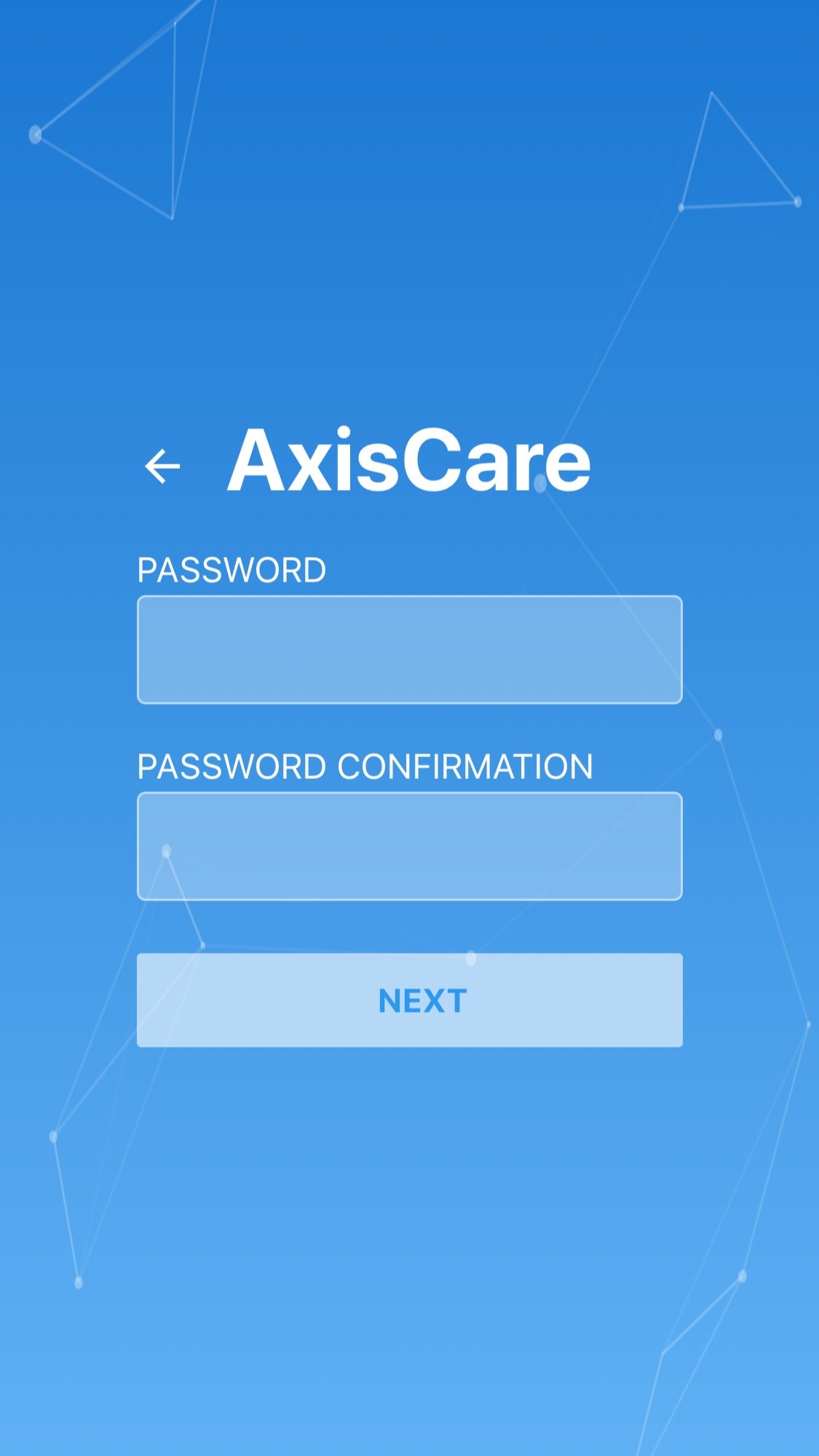How to sign up for your Axis Care account (for iPhone).
STEP 1.
Find and click on the App Store application.
Step 2.
Search for “Axis Care.”
Step 3.
This is what the app looks like.
Download the app and open it up. =)
Step 4.
The secret password is 10647. Okay, its not really a secret.
Step 5.
Time to activate your account.
Step 6.
Enter your email that we have on file.
PSSST! — if we don’t have your current email address, please contact one of our friendly service team members.
Step 7.
Almost at the finish line.
Select how you would like to verify your identity.
Grab a stylo (that’s “pen” in French).
Your code will be arriving in just a moment…
Step 8.
Enter your 6 digit code.
Step 9
Enter your zip code.
Enter your birthday.
Step 10
Create your password.
Quick tip: Keep it simple.
Don’t forget to write it down!
Step 11.
If you made it here…
Congratulations! You have successfully registered your Axis Care account.
Your username is your email address.
Your password is…
Feel free to explore the app!
We will be in touch in the near future with the next steps.
Thank you!
- AHC Service Team